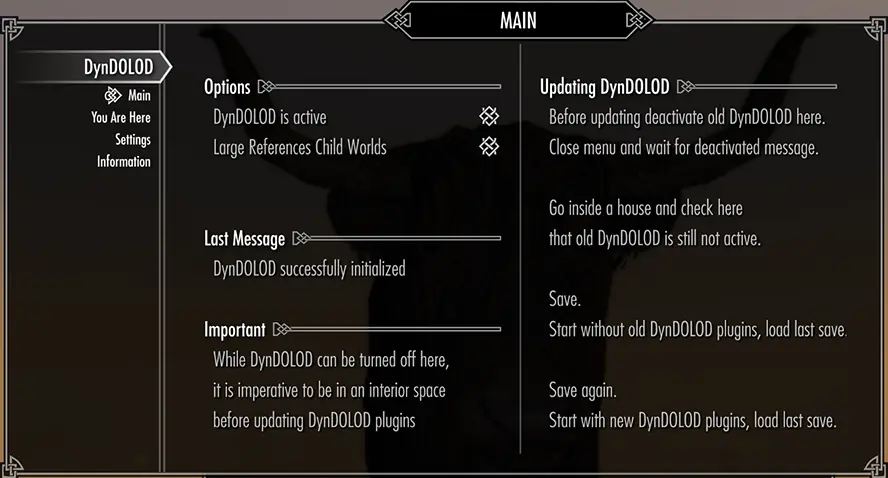Explanations for the DynDOLOD SkyUI MCM (Mod Configuration Menu) for DynDOLOD DLL NG and Scripts with the large reference bugs workarounds for Skyrim Special Edition, Skyrim VR and Enderal SE only.
In case PapyrusUtil or DynDOLOD DLL is used, see DynDOLOD SkyUI MCM.
The DynDOLOD SkyUI MCM (Mod Configuration Menu) requires SKSE and SkyUI for their respective game versions. See downloads.
Main
DynDOLOD is active
The main page allows manual activation/deactivation of dynamic LOD for troubleshooting or in order to make a clean save.
Typically DynDOLOD can only be active when the player is in an exterior worldspace for which dynamic LOD has been generated.
Large References Child Worlds
This option allows to automatically disable large references in child worlds for better performance. See Child/Parent Worldspace Copies for more.
You Are Here
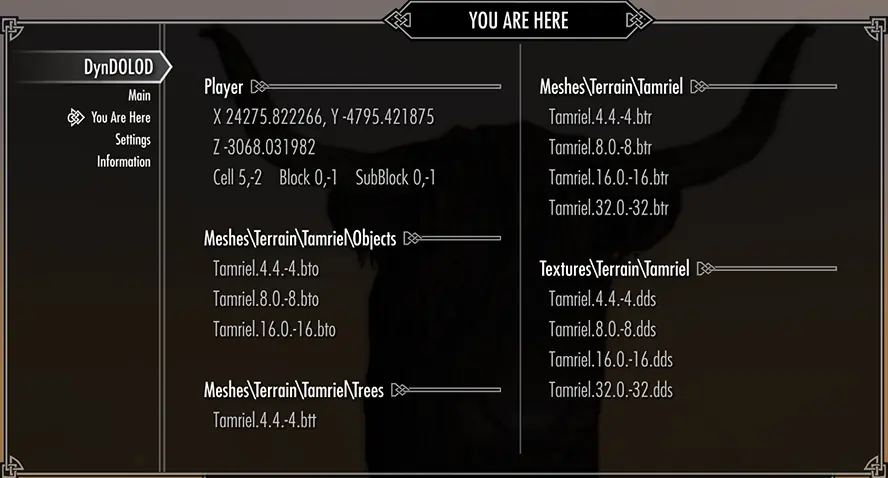
Current player position and cell coordinates.
The listed LOD meshes and textures cover the current cell. The first number is the LOD level followed by the cell coordinates of the left, lower (west, south) cell for that LOD level. See How LOD works for more.
Settings

The values in above screenshot are examples.
The Neverfade Maximum, Static Object LOD, Terrain LOD Multiplier and Tree LOD settings are the current settings from SkyrimPrefs.INI. Use BethINI to set sensible values to start with. The best values depend on the load order, personal preference for visuals and performance.
Dynamic LOD
See dynamic LOD for more.
NearGrid sets the distance of dynamic LOD references assigned to the NearGrid.
FarGrid sets the distance of dynamic LOD references assigned to the FarGrid.
Neverfade Maximum
Setting from Prefs.INI.
fSkyCellRefFadeDistance sets the distance of neverfades.
Window Glow Multipliers
Increases the glow intensity the further the distance of high glow LOD Windows. See glow LOD for explanations.
Dragon Distance
Game setting.
fSkyCellRefProcessDistanceMult sets the distance of dragon. The default value is 10.
Static Object LOD
Settings from Prefs.INI. See object LOD explanations.
Terrain LOD Multiplier
Setting from Prefs.INI. See terrain LOD explanations.
Tree LOD
Setting from Prefs.INI. See tree LOD explanations.
Information
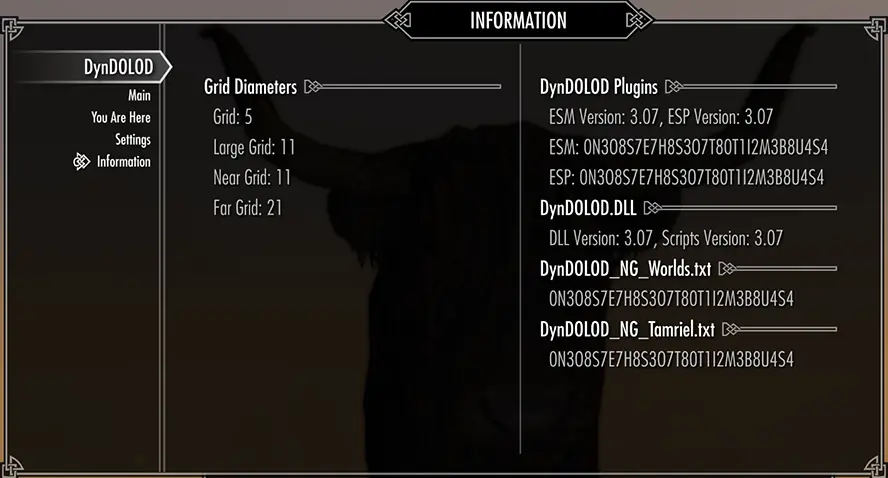
This information can help with troubleshooting.
The version reported for the plugins and the DynDOLOD.DLL just needs to match. It is the version number when there last was a breaking change between the DynDOLOD.DLL, the plugins and the data files format.
The bunch of random numbers in the right panel all need to match. If they don't match, it means a file is from a different generation process and generation or installation went wrong.