DynDOLOD DLL is a SKSE plugin and its accompanying papyrus scripts that are used for DynDOLOD for dynamic LOD and the DynDOLOD SkyUI MCM.
Downloads
| Skyrim Skyrim LE Enderal | There is only one version for the last runtime 1.9.32 |
|---|---|
| Skyrim SE Skyrim AE Enderal SE Skyrim VR Enderal VR | There is one version for Skyrim VR 1.4.15, Skyrim SE/AE 1.5.x and Skyrim SE/AE 1.6.x Every plugin containing deleted large references needs to be cleaned. |
Download the appropriate DynDOLOD DLL archive(s) for the game version and runtime version that is used.
The version of the runtime can be found by right clicking the executable (TESV.exe, SkyrimVR.exe, SkyrimSE.exe), Properties, Details tab and checking the entry for Product Version. In addition, the TexGen and DynDOLOD log will print log lines with version information for the runtime, SKSE, DynDOLOD DLL.
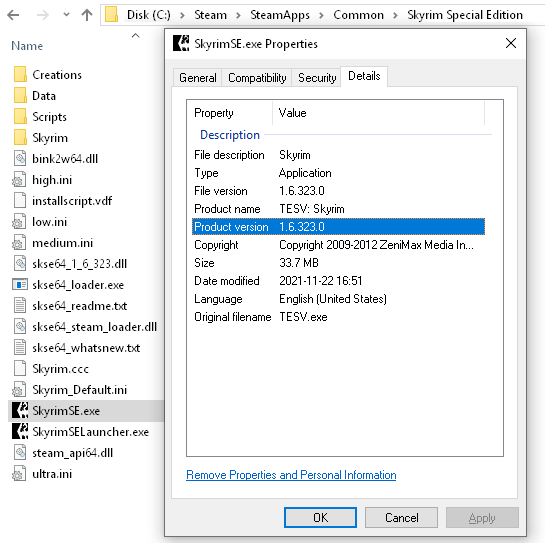
If the game is started via the SKSE loader, it will show a message in case the runtime version is not supported. The message shows the version of the runtime as well. To know which SKSE version supports which runtime version, check the skse64_whatsnew.txt included in its download archive.
Technical Information
The DynDOLOD DLL and Scripts for Skyrim, Skyrim LE and Enderal is a PapyrusUtil drop-in replacement and uses papyrus scripts for dynamic LOD.
The DynDOLOD DLL NG and Scripts for Skyrim SE, Skyrim AE, Enderal SE, Skyrim VR and Enderal VR controls dynamic LOD via native code instead of papyrus scripts and also fixes several LOD related bugs, like object LOD not unloading after fast travel, tree LOD missing after fast travel and large reference bugs.
Requirements
The appropriate SKSE version for the used runtime version.
In case of Skyrim SE, Skyrim AE, Enderal SE, Skyrim VR and Enderal VR every plugin that contains deleted references needs to be cleaned. That includes vanilla game plugins like Update.esm etc. See the Prerequisites section of the Generation Instructions for more.
Deleted Large References Found
In case of Skyrim SE, Skyrim AE, Enderal SE, Skyrim VR and Enderal VR every plugin that contains deleted references needs to be cleaned. That includes vanilla game plugins like Update.esm etc. See the Prerequisites section of the Generation Instructions for more.
Installation
Install the contents of the archive(s) as any other mod with the mod manager.
The DynDOLOD DLL and its papyrus scripts need to overwrite DynDOLOD Resources.
Updating
Note the minimum supported version of the DynDOLOD Standalone mentioned on the Nexus download page or the Large Reference Bugs Workarounds for DynDOLOD DLL NG. Existing output generated with a supported version can be used as is.
If the change log mentions updates or changes to the papyrus scripts, make a clean save in an interior before apply the update.
Uninstallation
Remove the mod(s) in the mod manager as usual.
Troubleshooting
Make sure that the DynDOLOD DLL papyrus scripts really overwrite the ones in DynDOLOD Resources.
Make sure that nothing else overwrites the DynDOLOD DLL papyrus scripts.
In case of in-game issues or messages, check the DynDOLOD FAQ.
Test if the problem exists in a new game (coc whiterun from console in main menu for example).
Check the papyrus log and c:\Users\[USERNAME]\Documents\My Games\[Skyrim|Skyrim Special Edition|Skyrim VR]\SKSE\DynDOLOD.log for error or clues.
If the problem persists make a post on the official DynDOLOD support forum.