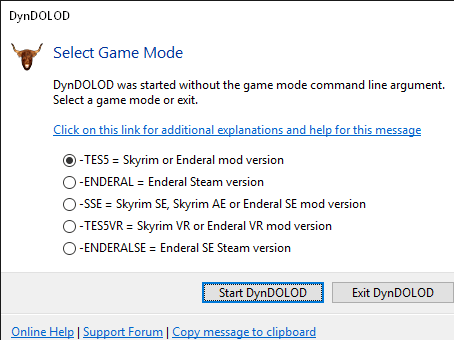If DynDOLOD or TexGen is started without a game mode command line argument, select the desired game mode from the menu and click Start DynDOLOD or Start TexGen.
The game mode defines which game DynDOLOD, TexGen, xLODGen or xEdit currently supports.
The game mode identifiers are TES5 for Skyrim, SSE for Skyrim Special Edition, TES5VR for Skyrim VR, ENDERAL for the Enderal Steam version for Skyrim and ENDERALSE for the Enderal SE Steam version for Skyrim Special Edition.
Skyrim LE is Skyrim that includes all DLC. Skyrim Anniversary Edition (Skyrim AE) is Skyrim Special Edition with the Anniversary DLC. The tools do not require any DLC to be installed in order to function. If DLC is installed or not does not change the game mode or the requirements.
The game mode is the same regardless of which runtime version is installed for a game version.
To automatically start the tools in a specific game mode, add the game mode identifier as a command line argument.
Refer to the manual of the mod manager how to add executables and command line arguments, for example Mod Organizer, Vortex or a Windows shortcut for manual installations or older managers.
- Add -tes5 as a command line argument to start the tools in Skyrim mode and in case Enderal is installed as a mod.
- Add -sse as a command line argument to start the tools in Skyrim Special Edition mode and in case Enderal SE is installed as a mod.
- Add -tes5vr as a command line argument to start the tools in Skyrim VR mode and in case Enderal VR is installed as a mod.
- Add -enderal as a command line argument to start the tools in Enderal mode in case the Steam version is used.
- Add -enderalse as a command line argument to start the tools in Enderal SE mode in case the Enderal SE Steam version is used.
For the entire DynDOLOD documentation use the game mode to substitute the 'x' like in xEdit.exe or xLODGen.exe so it becomes TES5Edit.exe or SSELODGen.exe.
The term [GAME MODE] if used like DynDOLOD_[GAME MODE].ini means DynDOLOD_TES5.ini or DynDOLOD_SSE.ini for example.
- If DynDOLOD or TexGen is started in the TES5VR game mode for Skyrim VR, the tools will use the configuration and rule files from SSE for simplicity sakes. So in this case it is still DynDOLOD_SSE.ini.
- If DynDOLOD or TexGen is started in the TES5 game mode and the non-Steam Enderal is installed in the Skyrim data folder, the configuration and rule files from ENDERAL will be used, e.g. DynDOLOD_ENDERAL.ini.
- If DynDOLOD or TexGen is started in the SSE game mode and the non-Steam Enderal SE is installed in the Skyrim Special Edition data folder, the configuration and rule files from ENDERALSE will be used, e.g. DynDOLOD_ENDERALSE.ini.
Use the game launcher to set the current location of the game in the Windows Registry Key.